European Training Calendar
FAQ for applicants
|
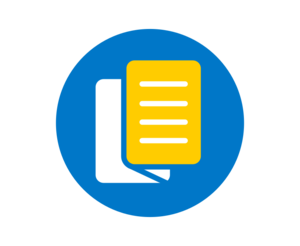 |
| Answers |
|
I am not a youth worker or a youth trainer. Can I still apply to trainings in the European Training Calendar? Short answer: No. Long answer: All calls target youth workers or youth trainers, or else people involved in the youth work. Some times the calls target other people working already in the youth work context, thus, please read carefully the heading on the right-hand side of the call: "recommended for" so that you are aware who is targeted in the training.
Opportunities for young people living within Programme countries can be found at Eurodesk.eu I do not have an organization, can I still apply? If you read the previous questions and you still want to apply, then please write the reasons why you are not working inn an organization, while still being a youth worker or youth trainer, or else contact the person assigned for questions on the call (on the right-hand-side). How do I search the ETC effectively for international training? You can search the ETC for current training offers here by making your specific choices. Please note: the activity date and the application date are automatically pre-set. If you search for a training offer with expired application deadline or for an activity that already took place please change the pre-set application date! How can I be informed about new training offers? If you want to be notified automatically as soon as a new training activity has been added to the European Training Calendar click here and register for notification. You can choose between notifications about new trainings for participants from your country or from any country. How can I manage my applications? You can find a menu to manage your applications on your MySALTO profile page. Just below your profile details, the section "Online applications" is displayed. Can I save my application form as a draft and continue filling it in later? At first you fill in the application form and save it. After saving it you can either submit it directly or keep it as a draft. Unfortunately it is not possible to save a draft application without filling in all obligatory questions. If you want to save your application before entering all mandatory data you can type in a dot or any other single character, save your application and keep it as draft, and go back to your form later to complete all questions. I have not yet received a confirmation e-mail that my application was received, what shall I do? First of all, please be aware that confirmation e-mail is only sent when the application form used is placed within the SALTO Website, using the SALTO forms. This means that applications filled with other tools such as google forms, typeform, etc, cannot be confirmed. If the applications form was a SALTO form, then the two most likely reasons are that: a) either the confirmation e-mail landed on the spam folder, thus please check your spam folder; or b) the e-mail entered was wrong/changed since you registered, thus please select the section "MySALTO" on the top hand-right-side corner, to check on the profile details the e-mail address. The date of selection has passed, and I have not yet received a message. What shall I do? You need to contact the person assigned for questions to this call. The name of that person can be found on the right-hand-side on the call page of the training course/ seminar, etc that you applied.
I have questions about the organization, country of residency, etc. Who should I contact? Please contact the person assigned for questions for this call, as explain in the previous question. Why I am asked to contact my NA first? Training courses organized by the Erasmus+ NAs are open to all EU Programme countries. The NAs select applicants to each of those courses. However, not all NAs might send applicants to all trainings. They make a decision based on their priorities, budget, etc. Thus, you might want to check that the NA of your country is sending participants and how many. Who makes the selection of participants? Each NA selects applications for the participants who selected their Country in the registration to MySALTO. For instance, the German NA selects participants currenlty living in Germany working for a German organization, regardles their country of origin. If you have questions in this regard, please contact your NA. To check which country of residency you provided, please select MySALTO section and look under "Your profile infomation". From there you can easily edit it. Where can I find the contact details to my NA agency / SALTO? Usually on the box displaying the contact for questions, there is also a link to the NA list, you can also access it here. |
 |

